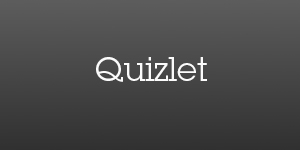Tools for Assessment Session
Link to Recording
Link to Slide presentation
| Classkick | Students can work on tasks or activities and you can provide real time feedback to them. | |
| EdPuzzle | Upload a video and embed questions, voiceover, or comments. Allows you to view assessment data and how many times a student watched the video. It’s a great tool for formative assessments. | Google Classroom Training – Use Join Code hpub4df |
| Flat | Online collaborative music notation software | Flat Tutorial |
| Formative | A web-app for classrooms that allows teachers to give live assignments to students, allowing instant teaching adjustments and can be used for formative feedback. | Formative Tutorial |
| Google Forms | This is a great tool for teachers to create formative or summative assessments to gather information from students. There are a wide range of question types to use with this tool. Be sure to check out the Settings tool for ‘Quizzes’ and you can use the lock mode for students while they take the assessment. | Example for a pre-existing template |
| Kami | You can use this to write on PDF’s, edit PDF’s, demonstrate practice work for students.
9th and 10th grade students can use their stylus in Kami to draw as well. |
Google Classroom Training – Use Join Code hpub4df |
| Padlet | Have students use this tool to add resources, ask questions in a parking lot format, or comment on other student responses | How to use Padlet in the Classroom |
| Pear Deck | Interactive presentations to engage students and gather formative assessment information | Google Classroom Training – Use Join Code hpub4df
Student paced mode for peardeck |
| Peergrade | Peergrade is a free online platform to facilitate peer feedback sessions with students. | Peergrade demo |
| Playposit | Upload a video and embed questions, voiceover, or comments. Allows you to view assessment data and how many times a student watched the video. It’s a great tool for formative assessments. | Tips for Playposit |
| Quizizz | Free self-paced quizzes to review, assess, and engage — in class and at home. | Video tutorial |
| Quizlet | Using Quizlet’s free study sets, study modes and in-class game, you can instantly create a more engaged classroom online. | Video tutorial |
| Socrative | On the fly assessments that can be shared with others | Video Tutorial |