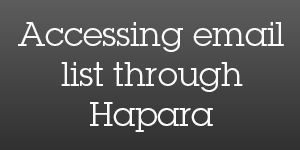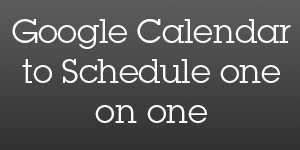| Exporting Student Emails | Many of the tools in the list below will require you to set up your class roster so having the ability to export emails from Infinite Campus will be important. | WRITTEN TUTORIAL: How to export student emails
VIDEO TUTORIAL: How to export student emails |
| Accessing email list through Hapara | You can also access your email list through Hapara Dashboard | Click on the course you want to access
Click the “Info” tab Once you see your class list of emails check the box “Name” which will select all of the students’ names Click the “Copy” link on the right Click “Copy to Clipboard” and then prepare to paste this list Classroom or into an email |
| Setting up a Google Group | Email can be used to push out/collect student lessons if needed, and the class email list can also be used to roster Google Classroom and additional learning tools. | VIDEO TUTORIAL: How to make a google group for student emails |
| Hapara | Push out curriculum and instruction materials to students. | Training Slide Deck |
| Google Classroom | Push out curriculum and instruction materials to students | Training Slide Deck |
| Remind | Send reminders to students or communicate announcements. | Remind Resources |
| Google Calendar to Schedule one on one appointments | Follow the directions in this video to use Google Calendar to set up time slots for students to schedule one on one appointments with you. | Video |
| Emailing Parents Through Infinite Campus | Use these instructions to email parents through Infinite Campus. | Resource |
| SeeSaw | Seesaw allows students to publish and curate their work and communicate with their teachers about their work. | Seesaw Tutorial |